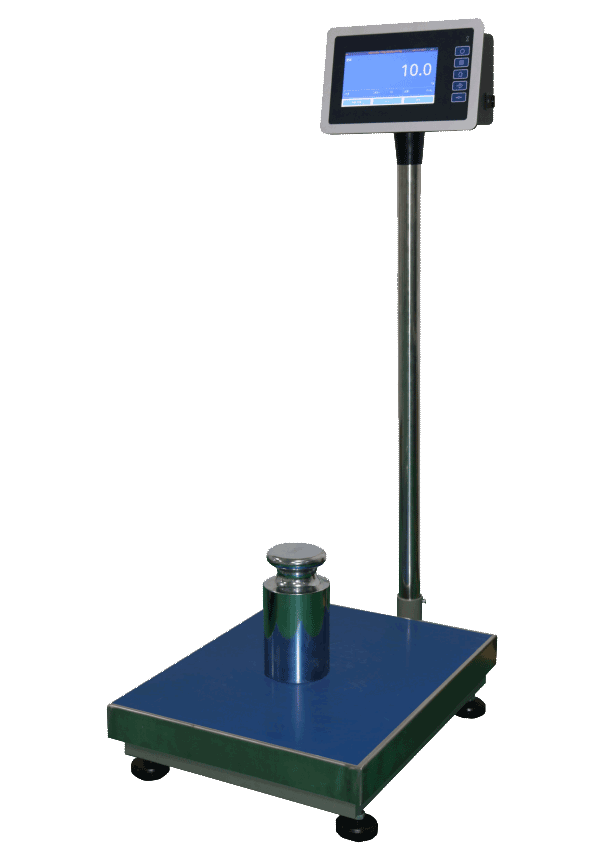Why does the touch screen integrated machine of embedded industrial tablet have no response?
1. The driver of the touch screen is not installed with the serial port number corresponding to the actual installation of the touch screen. Please install the driver again.

2. One of the connections of the touch screen to the keyboard port of the host is not connected. Please check the connection.
3、 It may be that the host is a domestic original machine, and the installed operating system is an OEM version, which has been adjusted by the manufacturer, resulting in non-standard serial communication and incompatibility with the touch screen drive. If possible, format the hard disk and drive the touch screen after installing the system.
Why does the touch screen all in one machine have a long response time?
1. It is possible that the level of the host is too low and the clock frequency is too low. Please replace the host.
2. It is possible that there are moving water drops on the touch screen. The touch screen responds to the operation of water drops. Please use a dry soft cloth to wipe.
Why is the embedded touch screen all in one inaccuracy?
1. It is possible that the reflection stripe of the touch screen is slightly damaged and cannot be completely repaired.
2. After using the touch screen for a period of time, it is covered with dust around the screen. Please wipe it with a clean soft cloth, then restart the computer after power failure and recalibrate.
Why can't embedded industrial touch screen integrated machine be calibrated?
1. It is possible that before the host starts loading the touch screen driver, the touch screen control card does not receive the operation signal. Please power off and restart the computer and recalibrate.
2. After using the touch screen for a period of time, a large amount of dust covers the screen around. Although some areas can be operated, they cannot be calibrated. Please wipe with a dry soft cloth, then restart the computer after power failure and recalibrate.