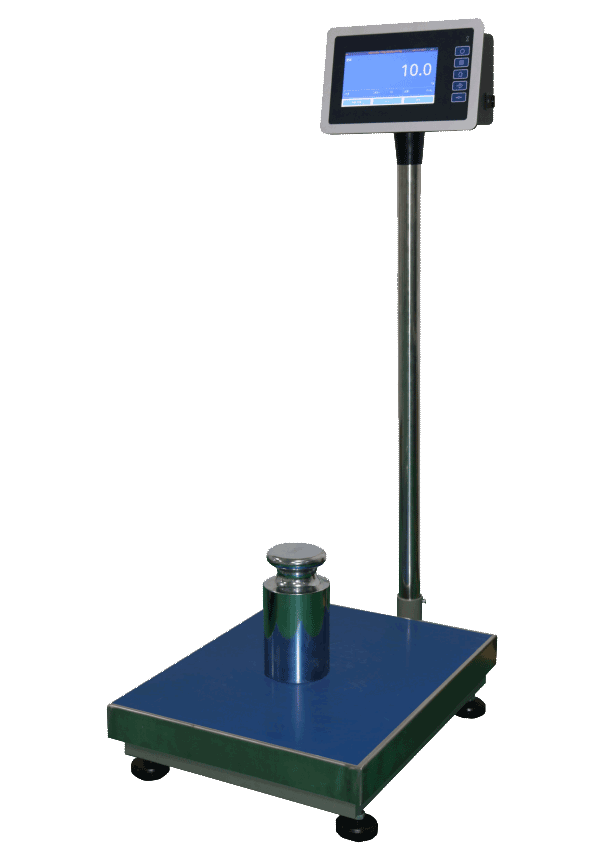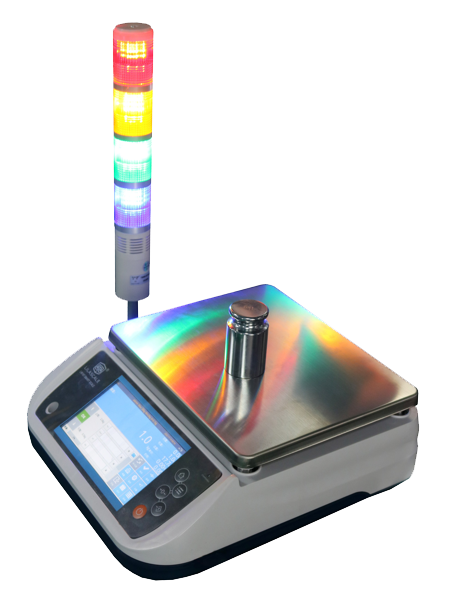In fact, there are still many people in the industry who are not very clear about the use of industrial touch screens. What skills do the Weiqian editors in Guangzhou use when using industrial touch screens? To introduce it, I hope this article can help more friends to solve the problem.
1. Run the application in full screen: Remove the file name bar and menu bar, so you can enjoy the benefits of running the entire screen.
Second, the user will get a feedback response as soon as he touches the screen: the response can be visual, such as the stereoscopic button effect similar to the standard window button. Or you can respond with a sound, that is, any time the user touches the screen, you will hear a click or other sounds. Please be sure that the display will immediately clear the previous screen, and the screen displays an hourglass icon before the next screen appears.
3. Use the large buttons as a simple click interface: dragging, double-clicking, scrolling bars, drop-down menus, various windows or other factors will make some unskilled users feel confused and will reduce the user's affinity for the product Degree, reduce its efficiency.
Fourth, the use of bright background colors: bright background colors can hide fingerprints, reduce the impact of dazzling light on vision. Other patterned backgrounds will focus your eyes on the screen image rather than the screen reflection, even in areas where there are no icons or menu options.

Fifth, make your application attractive packaging: animation and large fonts help to make the kiosk more attractive. Then, the exterior design of the kiosk should also be attractive and strong.
6. Make your application interesting and fast: If the system is slow, the user will definitely walk away. Give a quick response to their touch, you can use this to lock their attention. High-speed systems will also reduce the occurrence of sabotage. Picture mode requires too much color and high resolution, and these things will only slow down the system. Using more colors is much more effective than using high resolution.
7. Remove the mouse cursor, so that the user can pay attention to the entire screen instead of the arrow: the mouse arrow on the screen will remind the user, how can I use this arrow to do what I want to do? Remove the arrow, the user's thinking and behavior will change from indirect to direct. This shows the true power of the touch screen.
8. When you design a self-service inquiry machine, please consider the following factors: Do you use exhaust fan? Place the fan on top, close to the outlet of the monitor. Reduce the dust caused by walking, and remove the dust on the ground to prevent air from entering the monitor. Point the speaker at your user's ear. Please use Elo to query all-in-one touch monitor. Otherwise, you have to allow the diversity of the monitor's external dimensions, because they become fast. The monitor must be installed on a safe and stable base. In this case, it will be firm to touch. After that, choose a polishing agent that hides the fingerprints. Do not use bright stainless steel, chrome alloy and bright black paint.
Nine, make the application intuitive, simple, and guide the user as much as possible: let specific people use your touch screen as a test. If the user suspends because of not understanding, even for a while, you should figure out what needs to be improved.
Ten, through the application of digital dialogue with the user: Because the human brain can receive sound and images at the same time, the user interface that can provide voice and touch response is almost magical. Better self-service kiosk applications apply this knowledge.